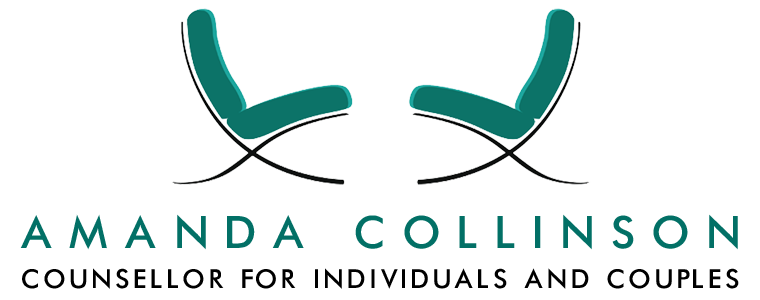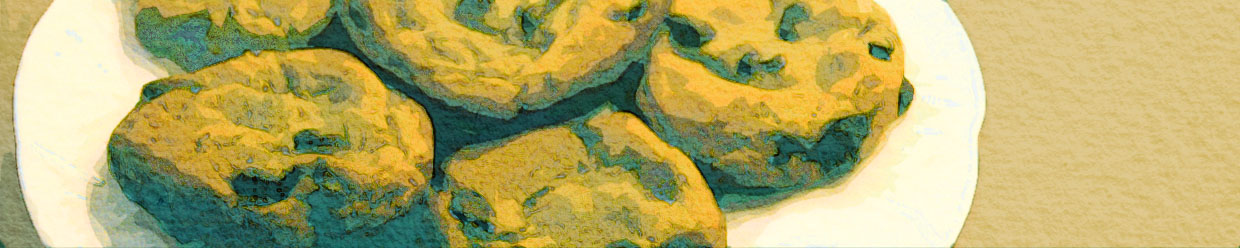Cookie Policy: What is a cookie?
A cookie is a small file sent from a website which is then stored on your computer’s hard drive through your web browser that enables the site’s or service provider’s systems to recognize your browser and capture and remember certain bits of information.
Cookies do lots of different jobs, like letting you navigate between pages efficiently and remembering your preferences. Cookies are also used to help compile aggregate data about site traffic and site interaction so that this website can offer a better experience to you in the future.
Cookies can’t install malicious software such as viruses on your device, whether that’s a computer or a mobile phone. They don’t store any of your personal data or account information.
Cookies might be used for the following purposes:
- To enable certain functions
- To provide analytics and compile aggregate data about site traffic and site interaction
- To store your preferences based on previous or current site activity
Where do cookies come from?
There are two sources of cookies:
- First-party cookies are sent by us to your device. They can be used to remember your preferences when you visit this website or to maintain your browser connection.
- Third-party cookies are sent by a third party that provides functionality through this website, such as Google Maps.
How long do cookies stay on your device?
Cookies stay on your device for different periods of time:
- Session cookies generally only last while you have your internet browser open. Once you close your browser they’re automatically deleted from your device.
- Persistent cookies generally stay on your device after you close your internet browser unless your browser is set up to automatically delete them. They can be used by websites to remember your preferences when you reopen your browser.
Third-party cookies
Please note that during your visits to this website you may visit a page with content embedded from, for example, Google Maps, and you may be presented with cookies from these websites. We do not control the dissemination of these cookies, so you should check the third-party’s own website for more information about these.
What can you do if you don’t want cookies on your computer?
You can choose to have your computer warn you each time a cookie is being sent, or you can choose to turn off all cookies by modifying your browser settings. For further details please consult the help menu in your browser.
Alternatively, you may wish to visit www.aboutcookies.org which contains comprehensive information on how to do this for a wide variety of browsers. You will also find details on how to clear cookies from your computer as well as more general information about cookies.
Please note that if you choose to disable cookies, it may impact the functionality of this website.
This policy was last reviewed/modified on May 25th 2018.